T3K Asset Management System (AMS)
Web/Mobile Hybrid Enterprise Solution
Product Overview
T3K Asset Management System (AMS) is a comprehensive web and mobile enterprise solution designed to optimize asset and inventory management. Our platform provides complete lifecycle management, from acquisition to disposal, ensuring optimal control, tracking, and maintenance of your organizational assets. By implementing T3K AMS, businesses gain complete visibility and command over their asset portfolios, driving operational efficiency and maximizing return on investment.
How AMS Will Help You
Comprehensive Asset Registry
Maintain a centralized, systematic record of all organizational assets and inventory
Asset Valuation & Depreciation
Accurately track asset values and automate depreciation calculations for financial reporting
Track Lifecycle
Track your asset movements through lifecycle (Registration/Issue/Transfer/Writeoff)
Maintenance Planning
Plan and manage maintenance and repair of your assets (building, factory, car, equipment/machinery etc..)
Rental Management
Manage Asset/Inventory Rentals
System Integration
Integrate with Accounting/General Ledger/ERP systems
Compliance
Comply with Regulatory and Accounting Standards (IFRS & IRD)
Feature Highlights
Streamlined Asset Registration
Once your purchased goods are received with a GRN, AMS can automatically generate assets from the GRN so that user need not create one by one. This greatly ease user from entering same asset information multiple times in case of bulk/quantity purchase. User also can choose to copy from existing asset registration to create new one.
Digitize and manage your asset/inventory related documents
AMS lets you upload your digitized copy of warranty, photo, invoice, acceptance forms etc. into the system so that its easier to manage your asset or inventory related documents in one place, reducing the burden of keeping and searching documents from the bulky file room.
Flexible Calculation of Cost & Depreciation
Due to the nature of the different cost scenarios, AMS cater for different cost elements, such as unit cost, exchange rate, discount, adjustments and other costs. User also can use cost allocation tool in the system to distribute a lump sum costs to related assets using weighted price ratio. AMS supports depreciation rate for both IRD and IFRS so that organizations can generate reports in compliance to both local and international accounting standards. Even though most companies use straight line depreciation method, AMS's pluggable interface can cater for multiple depreciation methods.
Parameterized Limit for Fixed Assets and Inventory
Different organizations have different policy to differentiate an assets as fixed asset or inventory. AMS allows user to set asset's costs and useful life parameters to validate upon asset recognition.
Customizable Asset Categorization
Implement a three-tiered categorization system with customizable depreciation rates for each asset class. Our intuitive type-to-search functionality enables rapid classification and organization of fixed assets, significantly reducing data entry time while maintaining accuracy and consistency across your asset registry.
Ergonomic and Easy to use User Interface (UI)
AMS UIs are designed carefully to align with standard operating procedures, streamlined for usability, practicality and ergonomic. Keeping in mind, productivity of user, every second of user time is not spent unnecessarily on the system, use of keyboard and mouse is optimized across the system.
Built-in Approval workflow for Quality Management and Compliance
AMS has built-in approval workflow for registration, issue, transfer and rental for quality audits and compliance. This ensure proper quality management and procedure compliance within the organization.
Informative & Insightful Dashboard
Dashboard provides at-a-glance views of assets and inventories in graphs and charts of various key indicators. User can filter the view using cost centers. Dashboard also shows your pending items and serve as a shortcut for your action. This greatly help user in performing his/her role, serves as a reminder and allow user to swiftly act and save times.
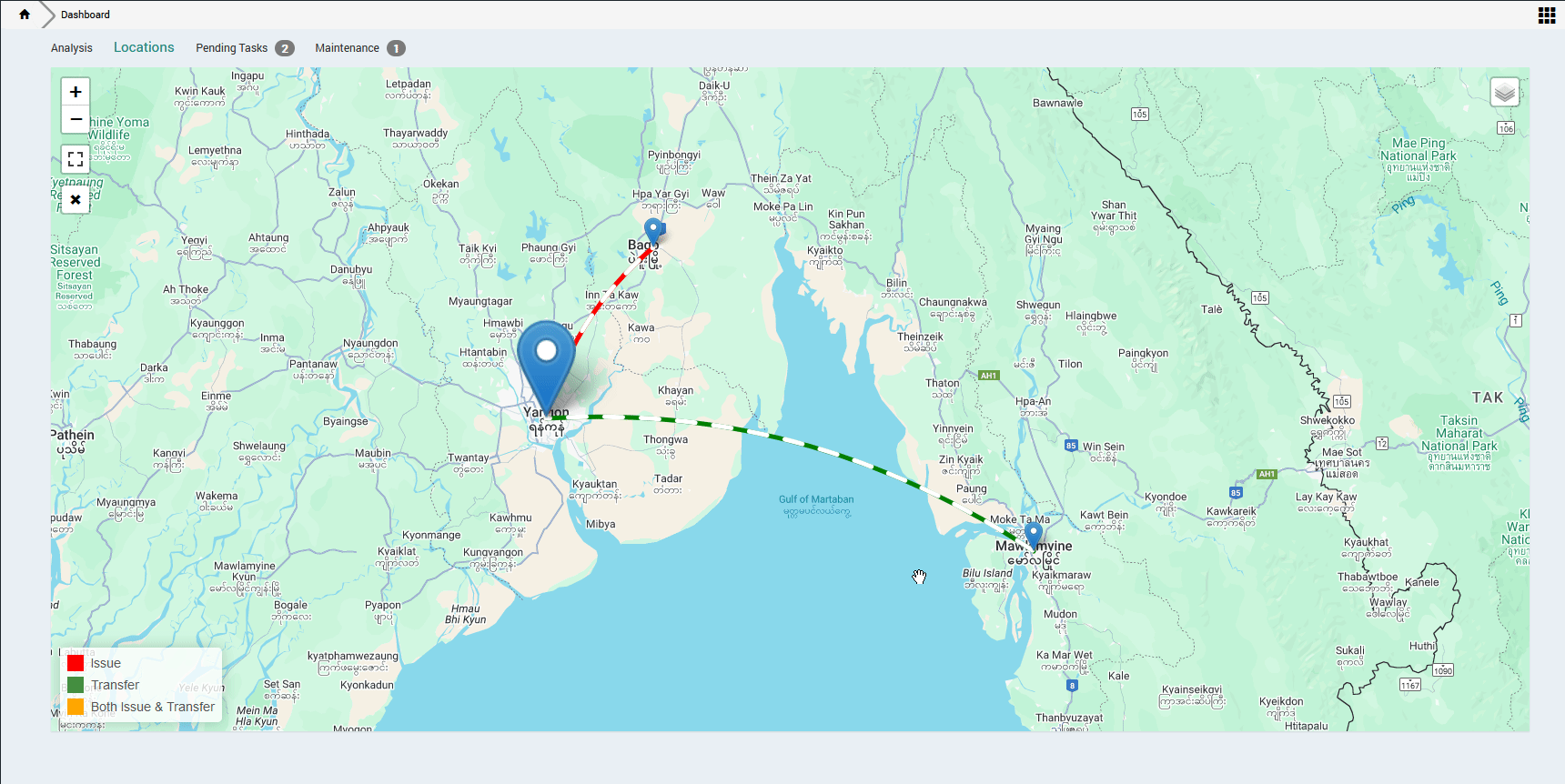
Multi Cost Center and Multi Location
AMS allows user to define multiple Cost Centers and Locations. Assets are issued to or transferred to/from Cost Centers and Locations. User can query assets based on location and/or cost centers.
Flexible Maintenance Scheduling and Notification
Optimize asset performance and longevity with our intelligent maintenance scheduling system. Configure multiple maintenance schedules and receive automated notifications and alerts, ensuring timely servicing and minimizing unplanned downtime across your asset portfolio.
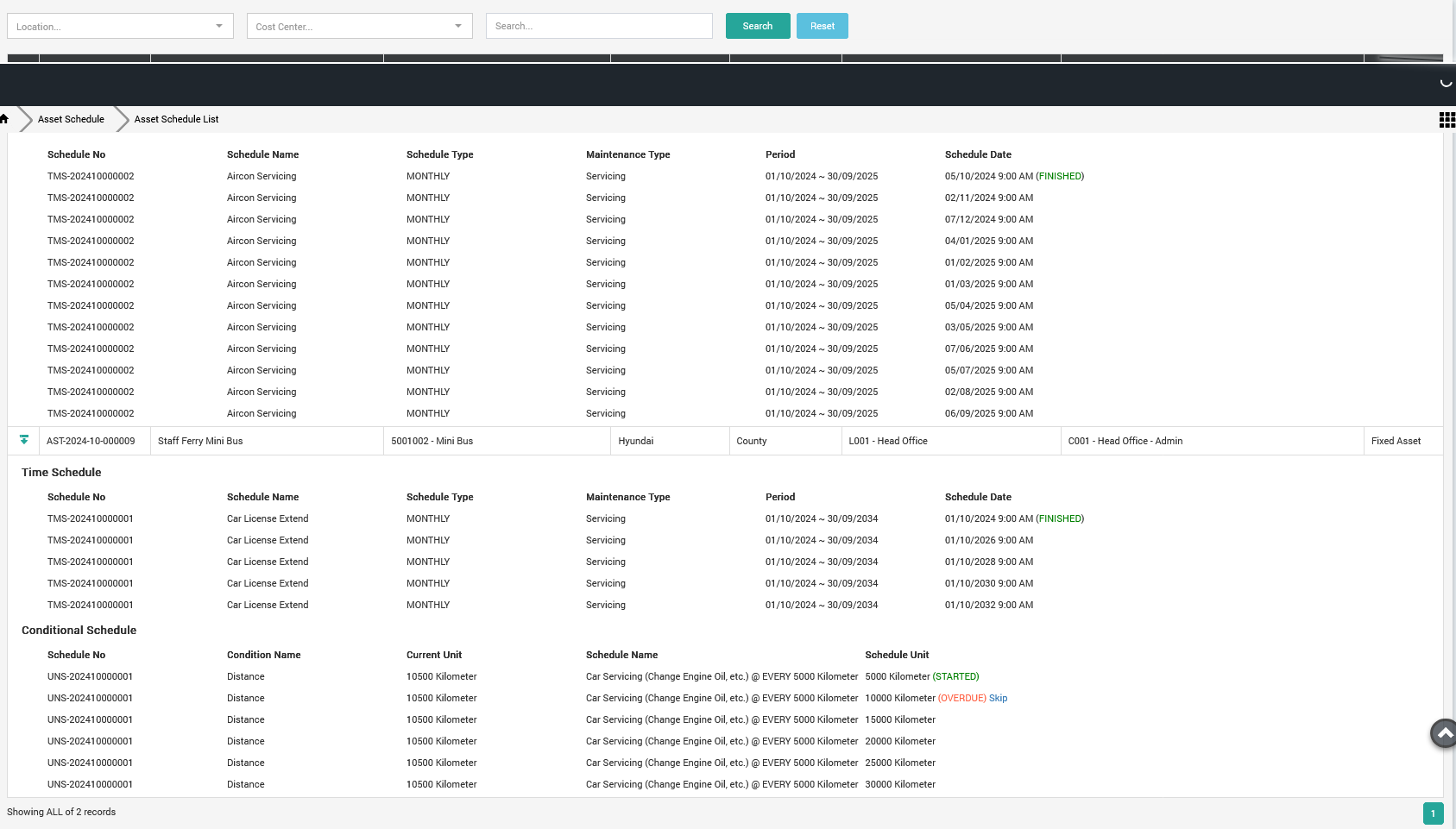
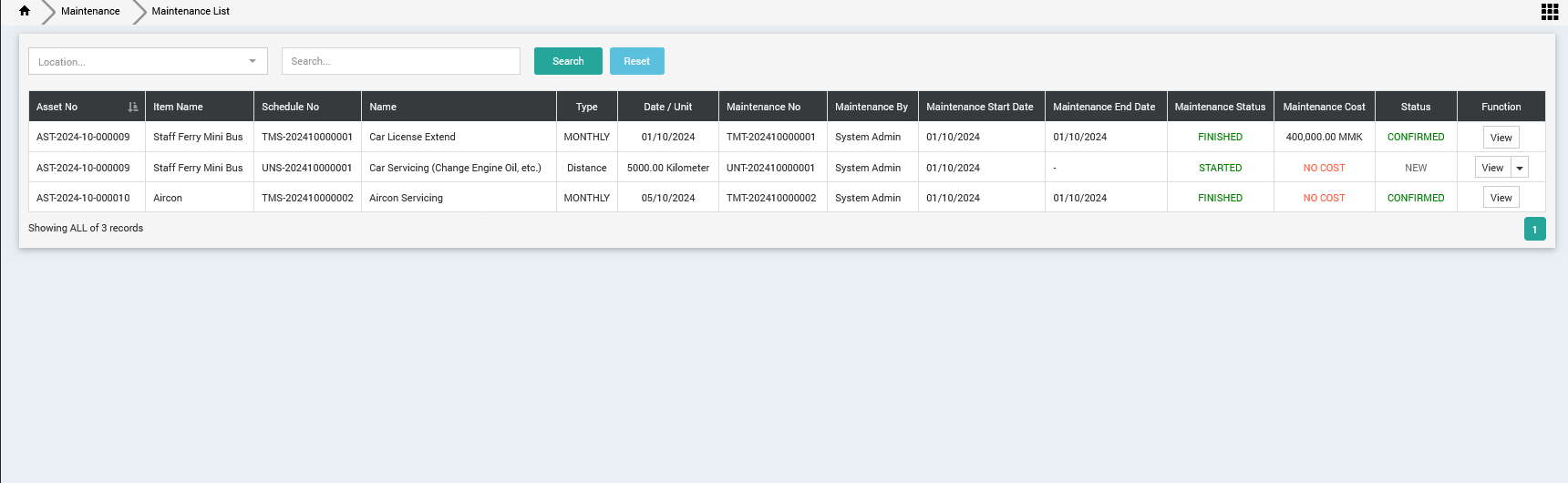
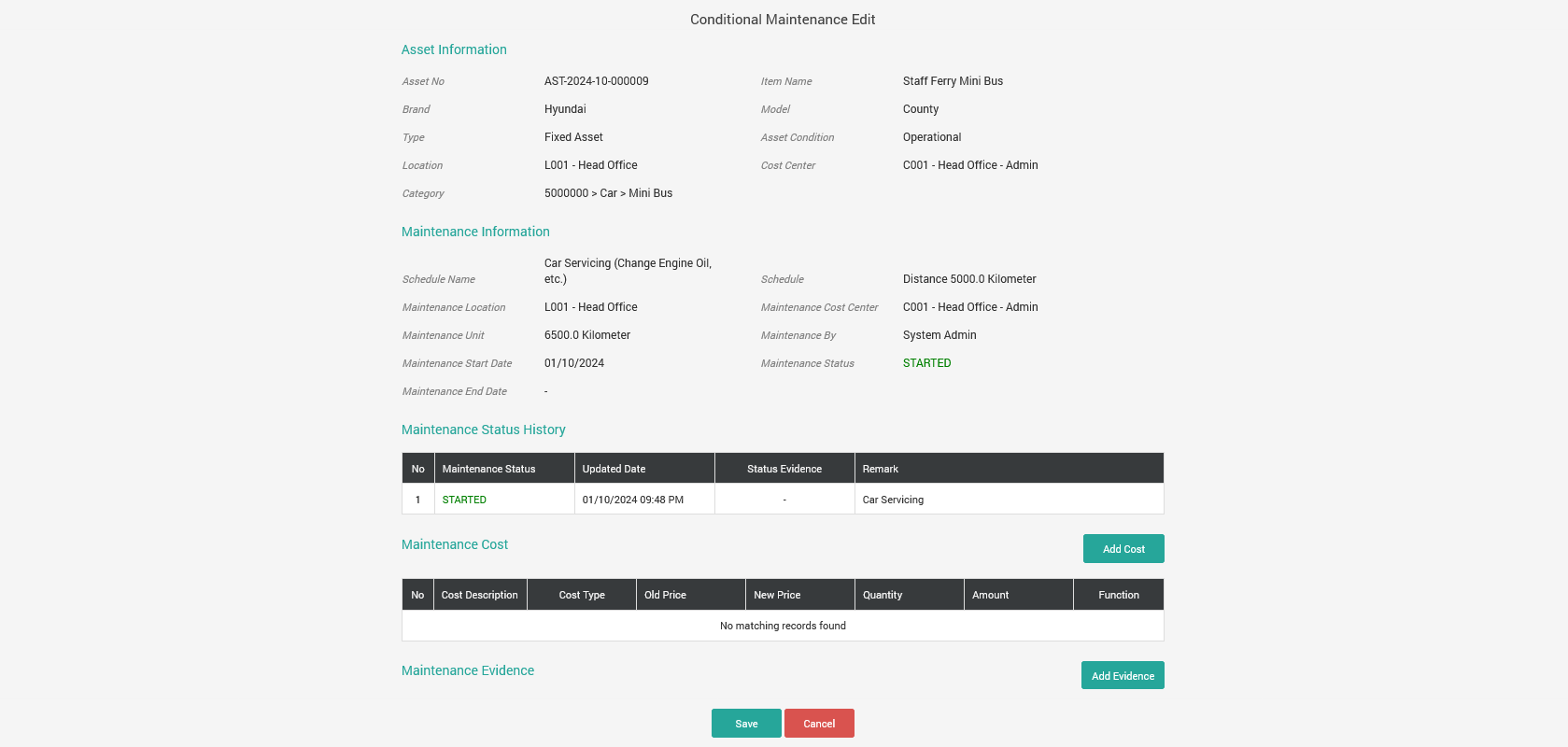
Mobile Workforce Enablement
Empower your field teams with our robust mobile application, designed for comprehensive stock management and maintenance operations. With full offline capability, our mobile solution ensures uninterrupted productivity in any environment, with seamless synchronization when connectivity is restored.
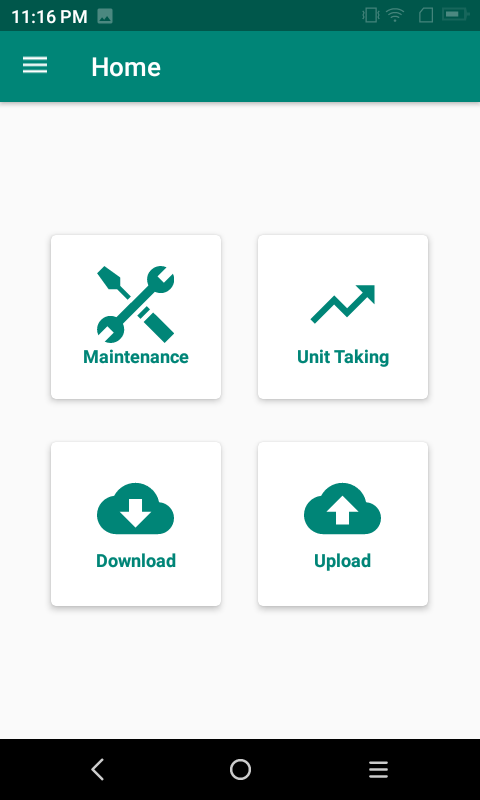
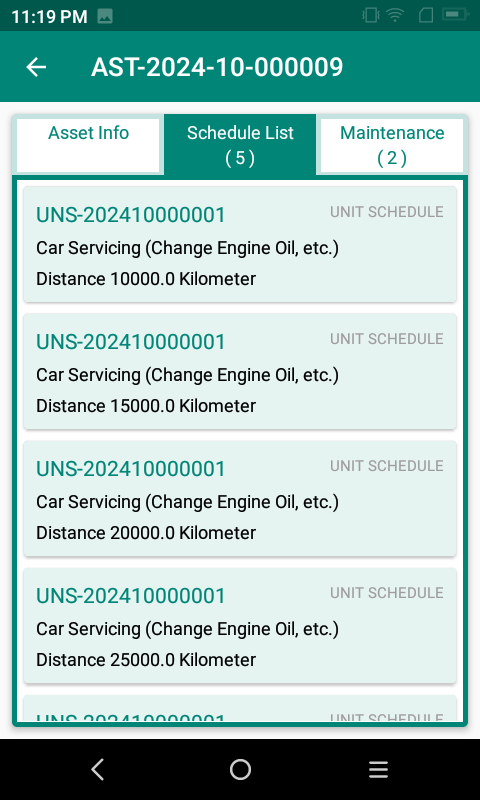
Enterprise-Grade Interface
Experience the intuitive design and powerful functionality of our asset management platform through these interface highlights.
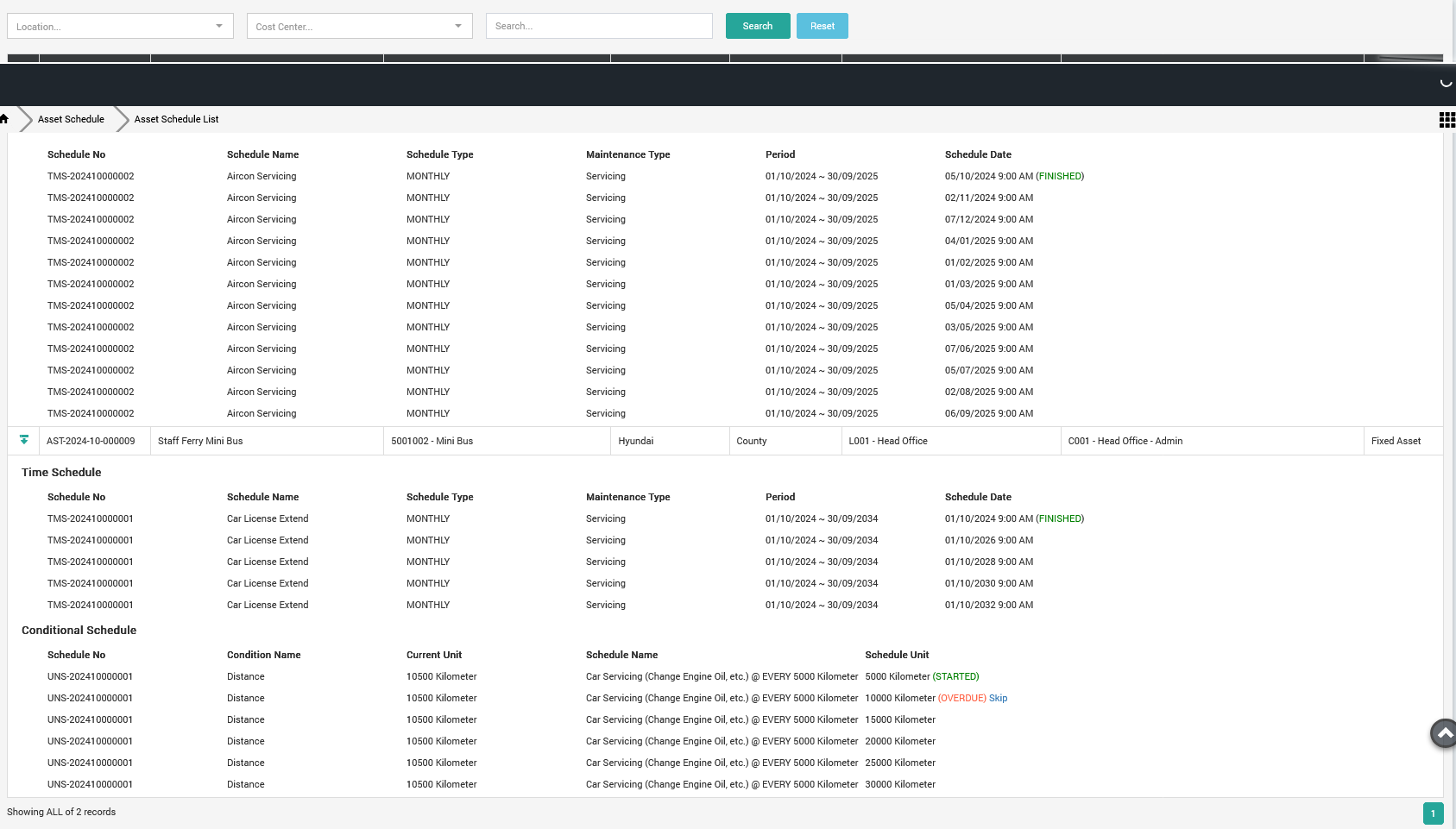
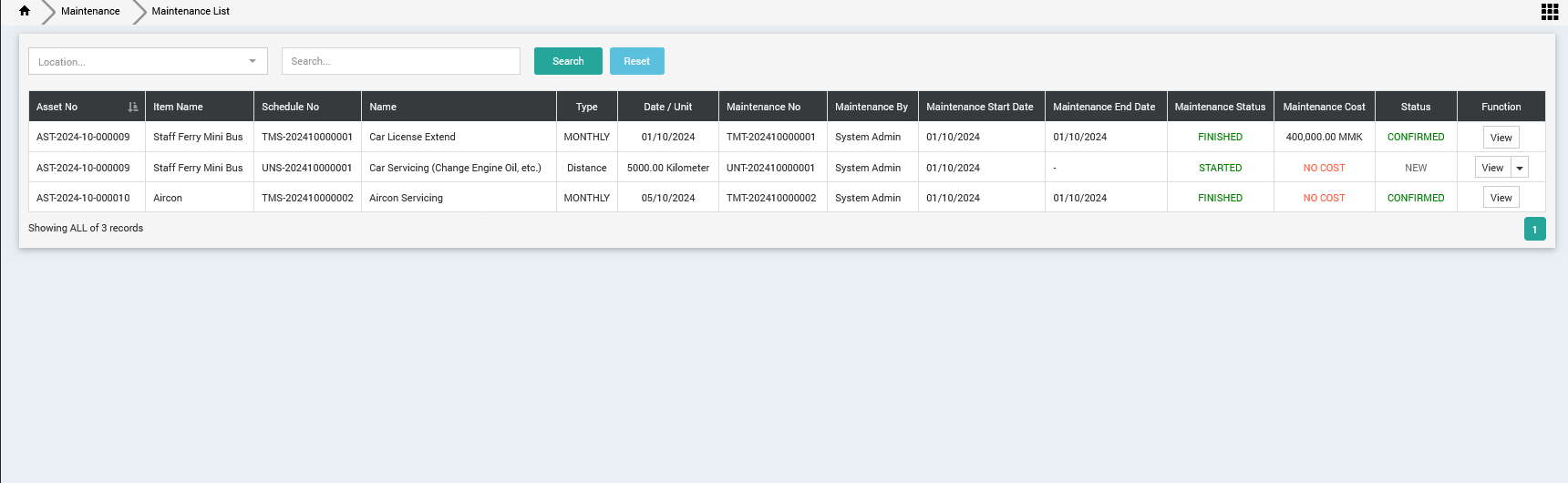
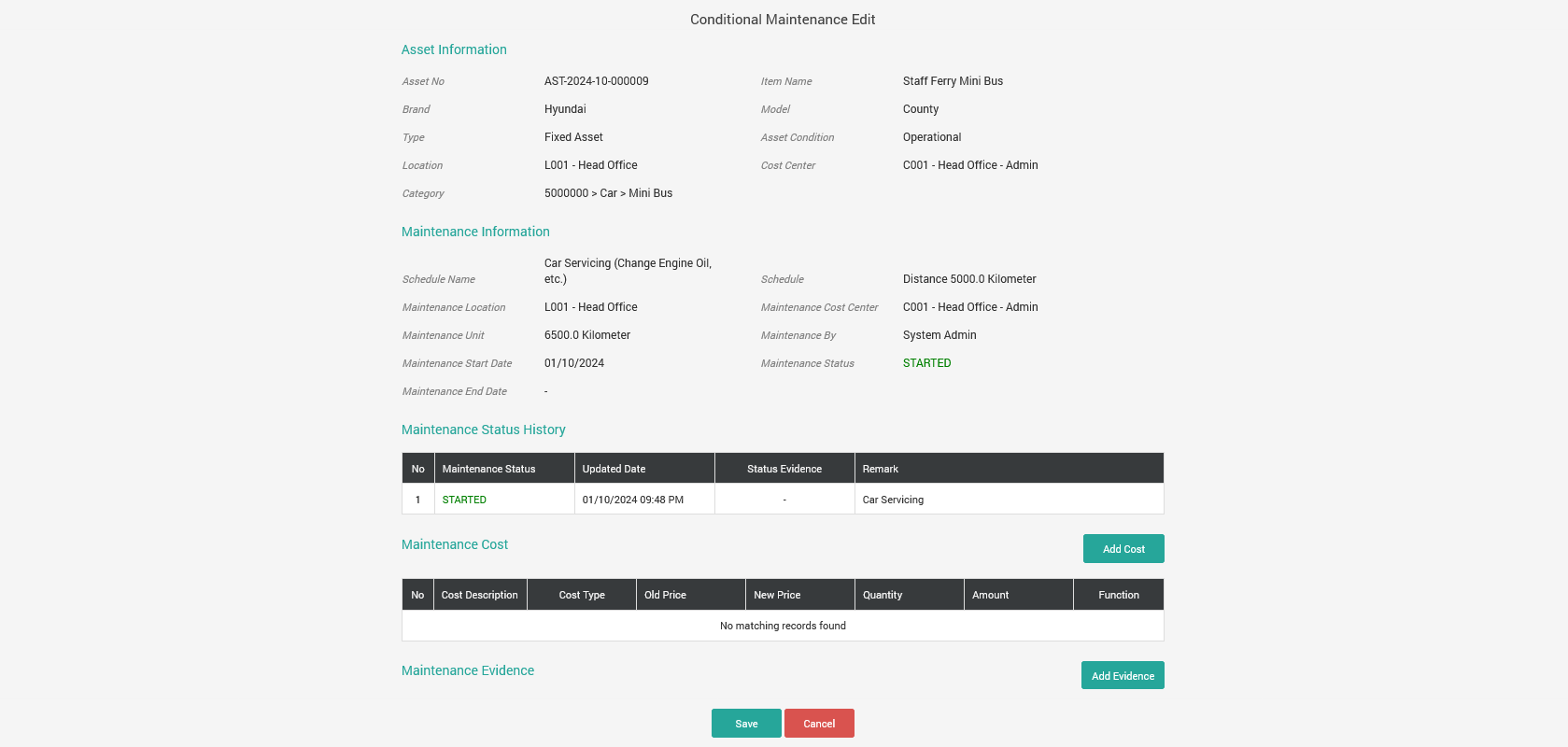
Benefits of T3K's AMS
Reduced build-up of unnecessary asset and inventory
Fast and easy tracking of asset and inventory
Less breakdown and interruption to your operations by proactive/regular/schedule maintenance
Keep track of repair and maintenance to analyze and understand your building/equipment/machinery performance
Increase accuracy of your asset and inventory by regular stock taking
Increase revenue or reduce cost by rental revenue
Hassle free automated integration with Accounting/ERP software
Ready to Transform Your Asset Management?
Contact us today to learn more about T3K Asset Management System and how it can benefit your organization.
Get Started Today